Using a computer to create, edit, and print documents. Of all computer applications, word processing is the most common. To perform word processing, you need a computer, a special program called a word processor, and a printer. A word processor enables you to create a document, store it electronically on a disk, display it on a screen, modify it by entering commands and characters from the keyboard, and print it on a printer- Webopedia.
Every school in Auckland installed this application to every computer in thier school because students edit thier written work in this app and also this app helps when you have mistakes in your writing.I also enjoy using this app because when ever i mispelled a word then it immediately tells me that theres a letter missing. But i mostly enjoy this app when it comes to decorating my written work eg.Changing the fonts and selecting a border for my work.
Here's are some images of this application:
This is the main logo for the Microsoft Word application , the creator of this art piece was made by Richard Brodie which he was also the creator of this application.
How to start a document:
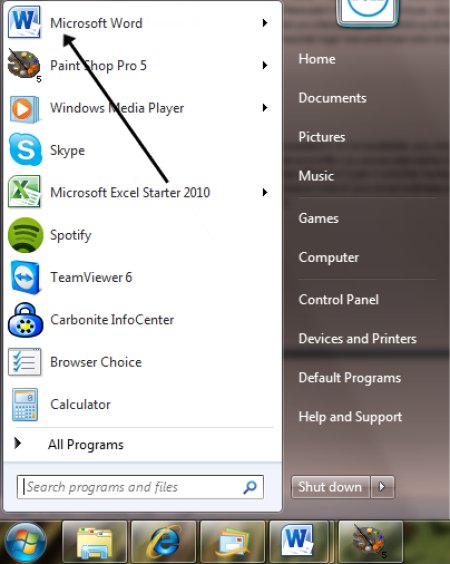
Step 1: From the desktop or from your ‘Start’ menu, open Microsoft Word.
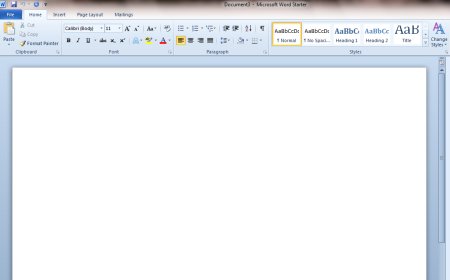
Step 2: Microsoft Word will open up automatically into a new document ready for you to start typing.
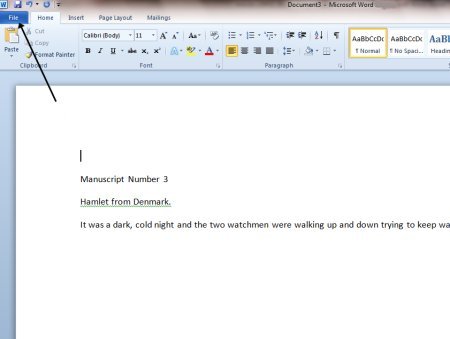
Step 3: If Microsoft Word is already opened but you wish to start a new document, click File at the top left-hand corner of your document.
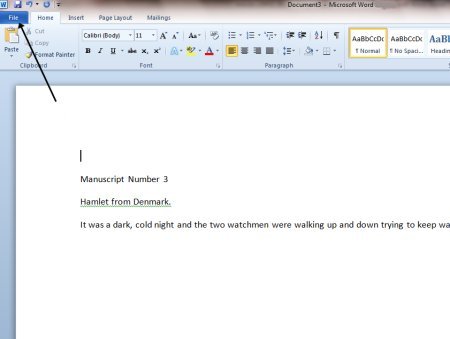
Some versions of Word may have an Office button instead of a File menu. This is a round Office icon in the top left-hand corner of the screen. Click the Office button if you have one.
If you want to see more about how to use this application simply click on the lick below:
-
Microsoft Word
To learn more HTML/CSS, check out these tutorials!